Placeing Layers in a folder will allow many layers to be affected at the same time.
EX: eyes, puples,mouth,nose,hair would all go in the HEAD folder. When you select the folder and move the head everything in the folder will move with the head.
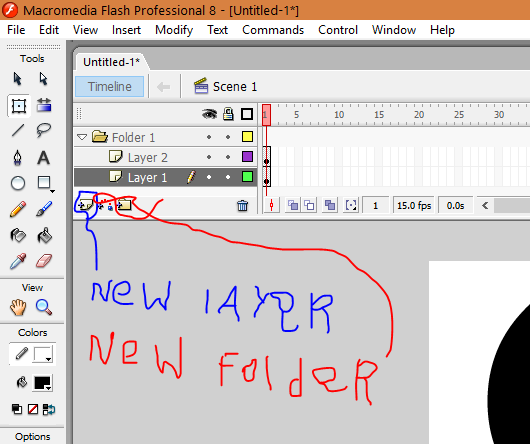
Hi there ^_^ Im Will. I enjoy Animating,Voice acting and creating music. My only goal on this site is to entertain you. I hope you enjoy my content and feel free to follow me to get the up to date info on what ill be making next. Thanks!
Age 37
CANADA
Joined on 8/4/07
Posted by willcamick - March 4th, 2017
Placeing Layers in a folder will allow many layers to be affected at the same time.
EX: eyes, puples,mouth,nose,hair would all go in the HEAD folder. When you select the folder and move the head everything in the folder will move with the head.
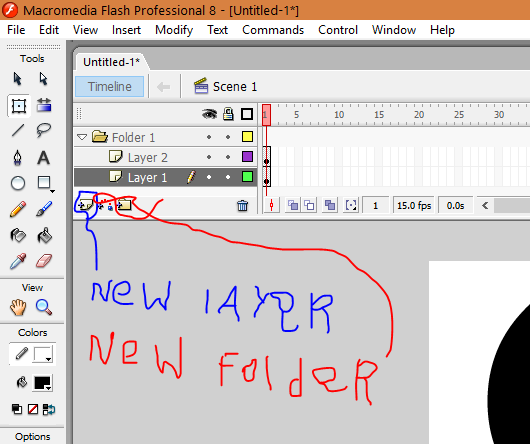
PulseRed
hooo , I was always doing ''distribute to layers'' and for the folder , I use them sometime :D thanks for the help . you know how to use the Vcam ?
willcamick
I never did learn how to use the V cam. I ended up just moving everything on the stage to make it look like it was panning.